Jawahar Navodaya Vidyalay Exam 2020
How to download Admit Card?
Every year through the Navodaya Vidyalaya Samiti, examinations are organized for admission to Class VI and VII. This exam can be given by students studying in 5th and 8th.
Online applications for these exams have been filled this year. These student's Admit Cards are available for download on the website. Registration number and password are required to download Admit Cards. Which you received while filling out the form.
Online applications for these exams have been filled this year. These student's Admit Cards are available for download on the website. Registration number and password are required to download Admit Cards. Which you received while filling out the form.






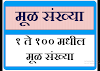

0 Comments