How To Add Loan Details In Shalarth?
Hello Friends,
we took information about how to attach vacant post in the shalarth in before post. After attaching the vacant post in the shalarth. After creating vacant Post DDO 2 Attached new teachers or transfer teachers in your school. Now we takes information about How To Add Loan Details In Shalarth? Teachers takes different types of loan from zilla Parishad. For example Festival advance, home loanetc.
Steps to Add Loan Details in Shalarth.
- First Login to Shalarth Official Website. Put your User Name and Password and enter captcha code.
- Shalarth website
- Go on worklist tab.Then payroll, then employee information, then click on employee loan details. Loan details we can see in second number in list.
- After that the page will be open, click on new entry.
- Type employee name in search box and Select employee. Select loan name, then loan start date, Sanction no and date, order number, order date, loan amount, principal amount EMI Amount etc.
- Click on add tab. Employee loan details will be added. After then select next employee, fill all details and add them.
- After than click on Save Tab.
- Then the Employee details will be added in DDO 1 list.
- And loan recovery will be started in payment.
Write your questions about Shalarth in the comments box.
Thanks!





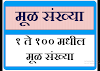

0 Comments