How to do Detach teacher from Salarth?
The first headmaster (DDO1) has to Deatch the teacher who has been transferred from his School login. After sending this report to DDO2, He has to ensure that the teacher is detached from the school. After that the teacher will be reduced from the list of those schools.
Steps to Detach the teacher from Shalarth
- First Login to Shalarth Official Website. Put your User Name and Password and enter captcha code.
- Shalarth website
- Go on worklist tab.Then payroll, then organization / office profile, then click on the attach employee to bill group.

- After that the page will be open, select the bill group and select attach detach employee in the type of attach detach.
- Click on Go Tab.
- You will see a list of school teachers. Tick the teacher's name that has been transferred.
- After than click on Detach Tab.
- Click on save tab.
- Then the teachers will be detached from DDO 1 list.
Write your questions about Shalarth in the comments box.





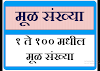

1 Comments
Iam detach(shalarth) from school but not seen in DDO2 login for the relive. So i didnt attach (shalarth)to my new school. So what can i do, please guide me.
ReplyDelete